In a bid to improve both the user experience and security access features across the SentrySIS platform, the SentrySIS development team have this week launched their new biometrics login application to work with its crime intelligence app.
The new SentrySIS biometric log in feature allows its users to securely access their SentrySIS account using only their face or fingerprint as log in credentials.

The new biometric technology, integrates with Apple’s built in facial-recognition technology, commonly known as Face ID. Android-based users of the SentrySIS app, can also benefit from this technology, as the app also incorporates the lesser well-known ‘Trust Face’ or Face Authentication in the Android operating system.
SentrySIS app users accessing the system from older mobile phones can still benefit from the secure biometric technology by opting for a finger print recognition login process called Touch ID on Apple and Fingerprint Scanner on Android.
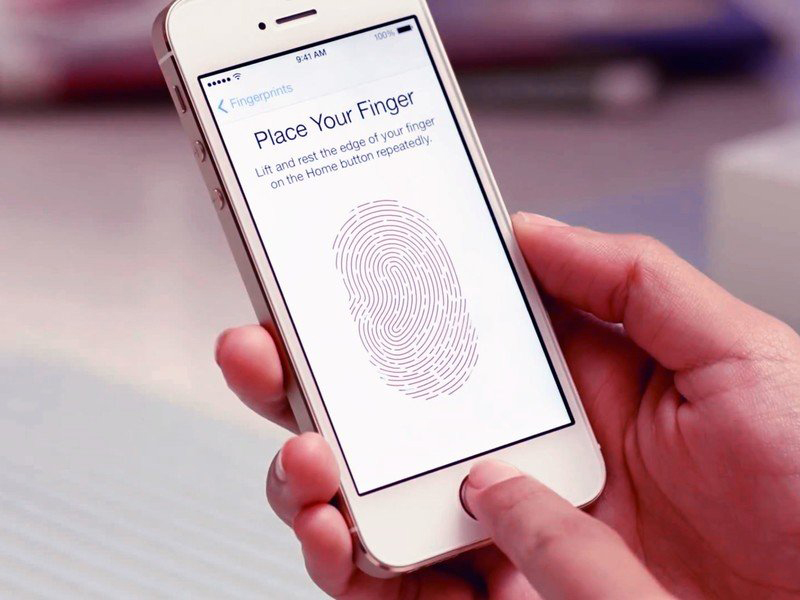
Commenting on this latest development, Chris Nriapia from SentrySIS said “The team have been working really hard to bring this technology to SentrySIS users to improve how they interact with our platform. It now makes it much easier and quicker to log into the SentrySIS app without compromising on system security and users privavcy, which is paramount for us.”
All SentrySIS users’ biometric data that is used within the Face ID technology, isn’t stored online but housed within the user’s device in a secure area of the mobile device known as the Secure Enclave. The Secure Enclave boots separately from the rest of the iPhone and is fully encrypted using private keys. These keys are unique to each device, and are never synced to any online storage such as Apple’s iCloud. When the user opens, the SentrySIS app, the app makes a request to the Secure Enclave requesting the device to decrypt the user’s biometric data using the keys, so the app can be opened.
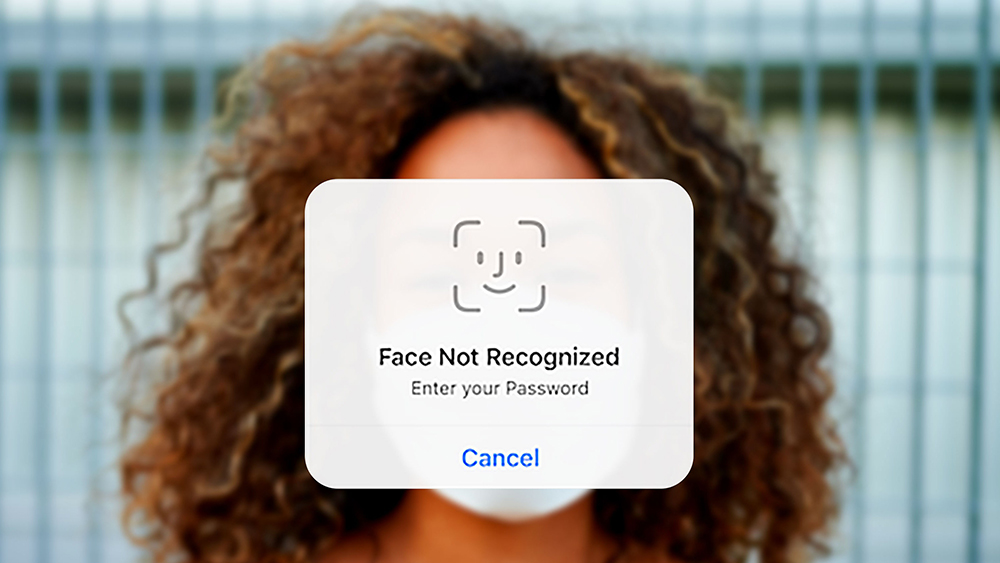
Similar technology and processes are also used for touch and fingerprint recognition technology within the Android operating system.
SentrySIS users can install the latest SentrySIS app by visiting Apple’s AppStore or Google’s Playstore to download.